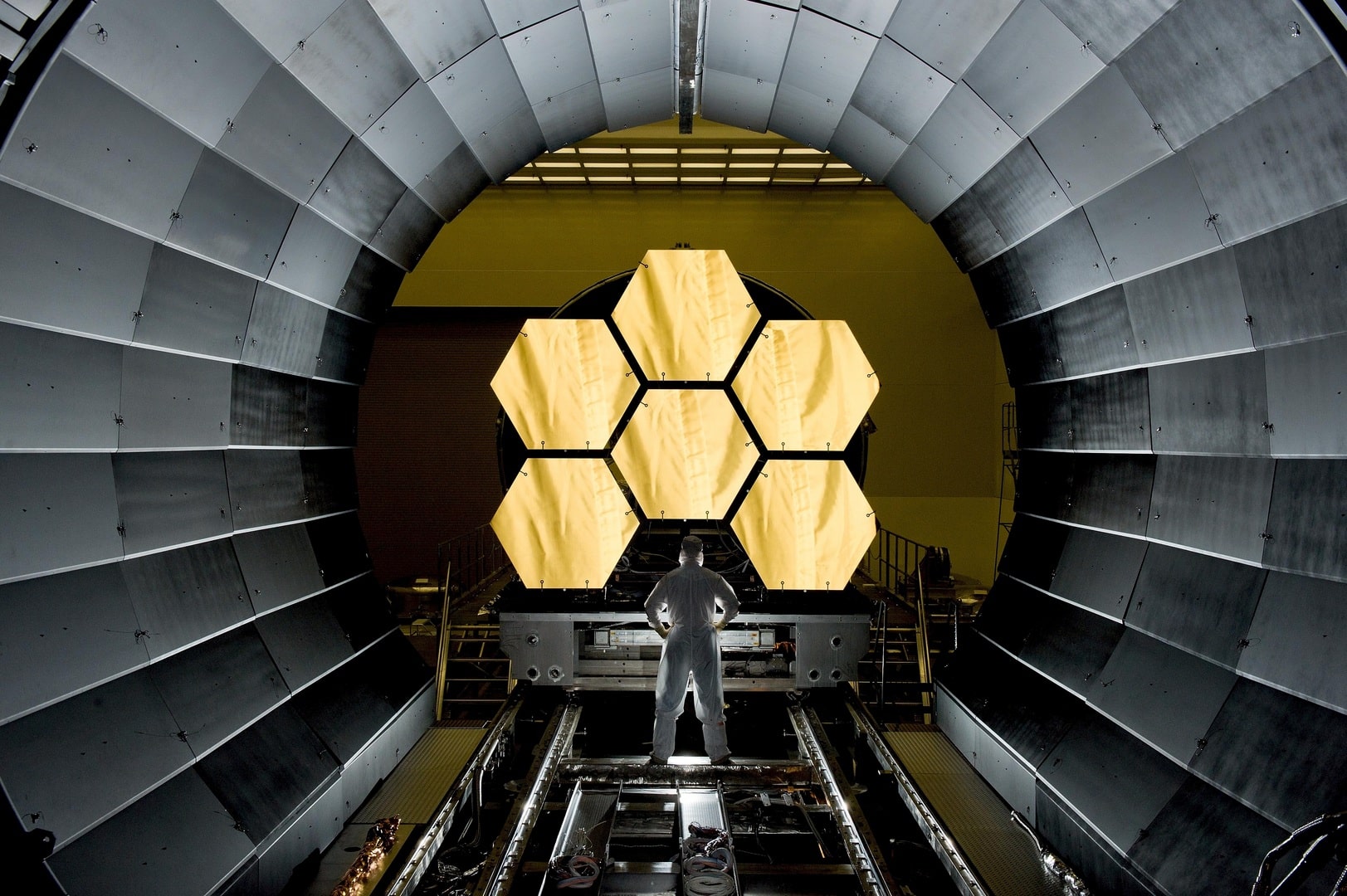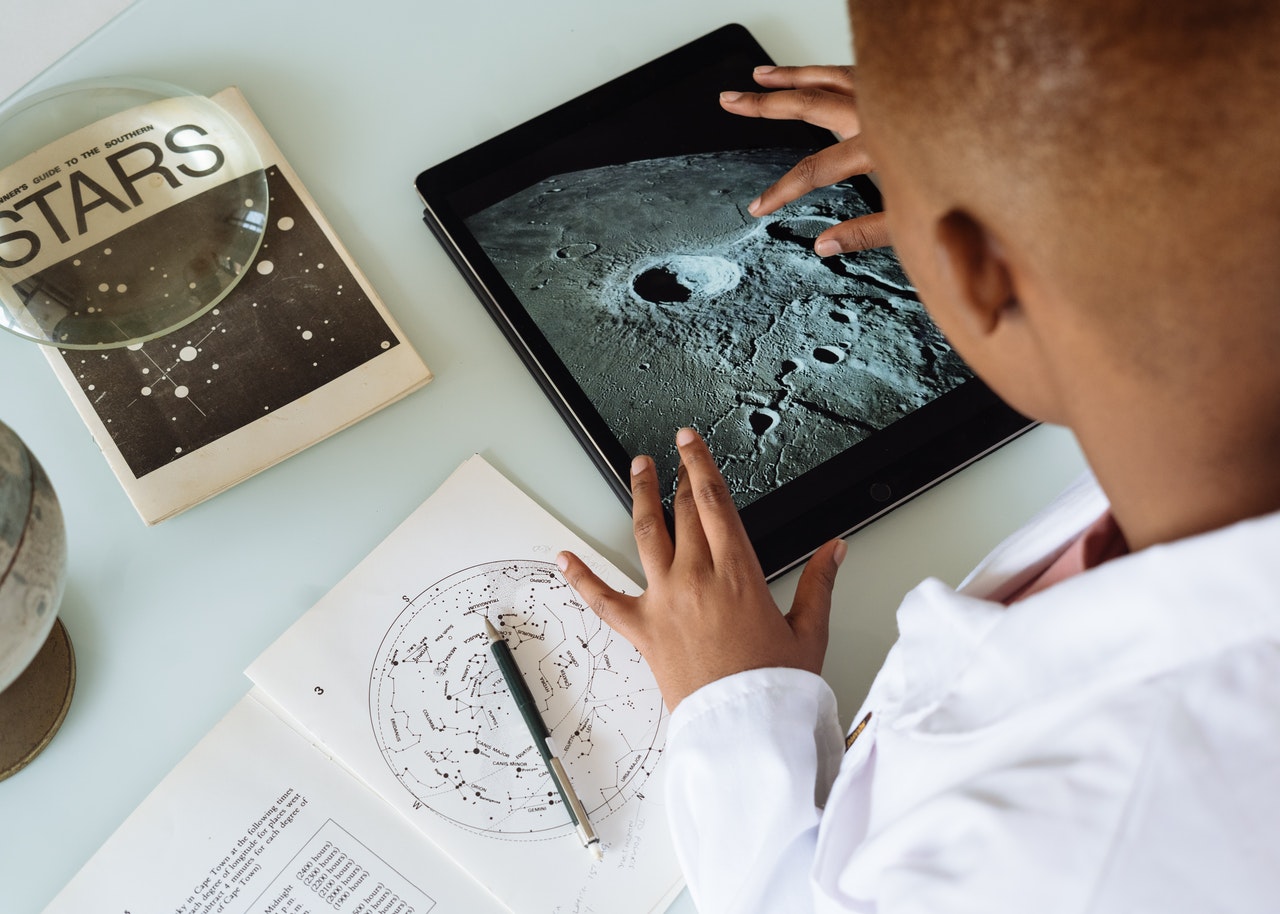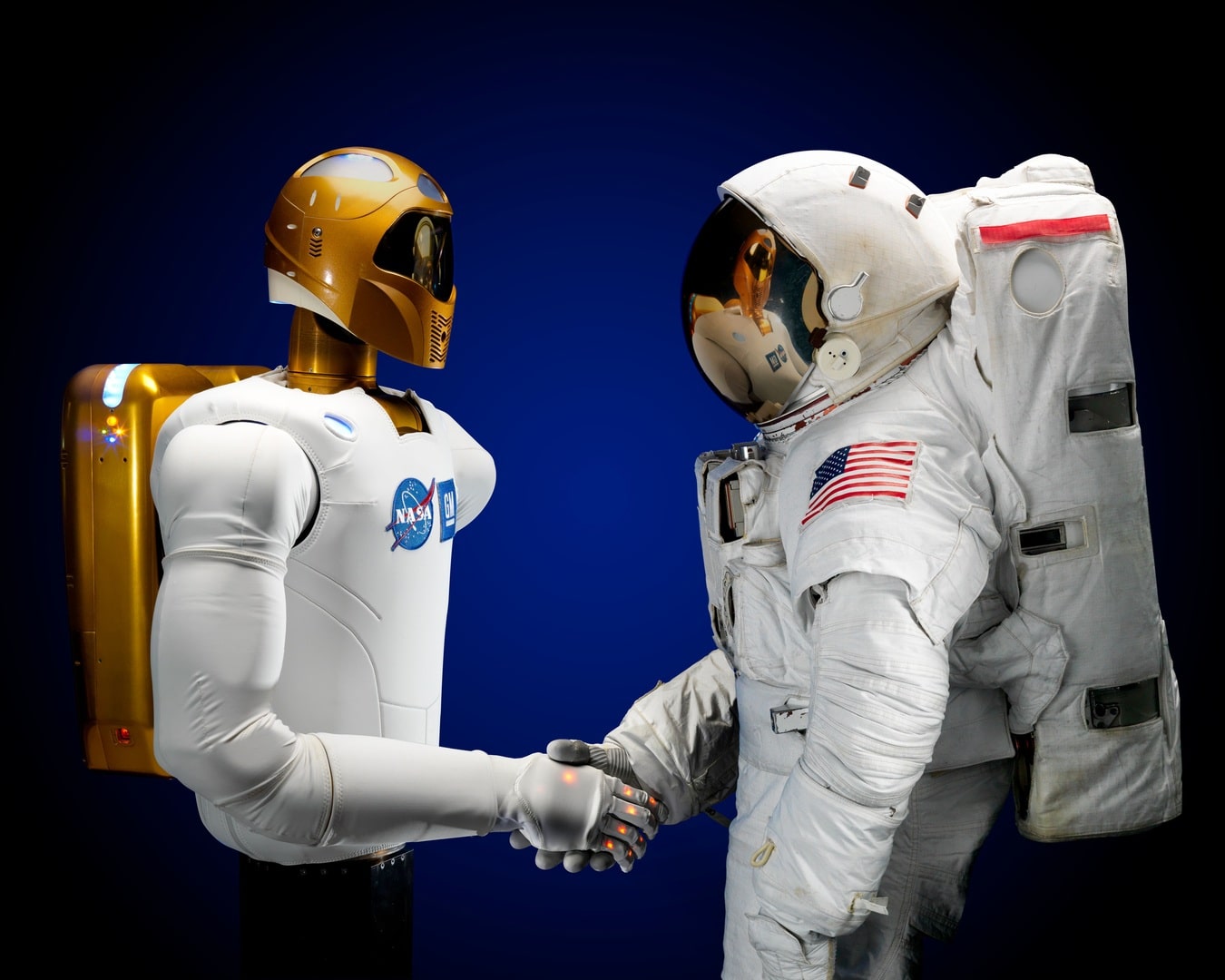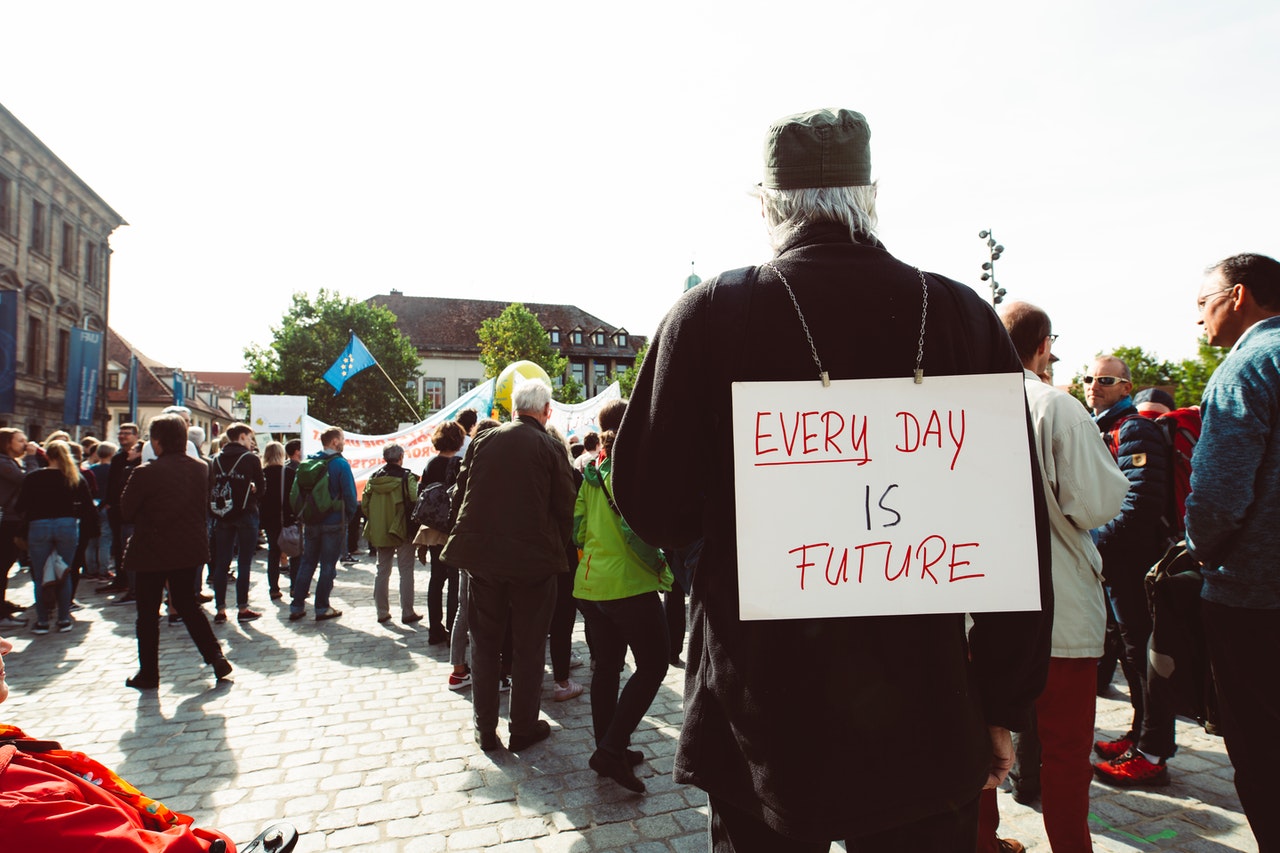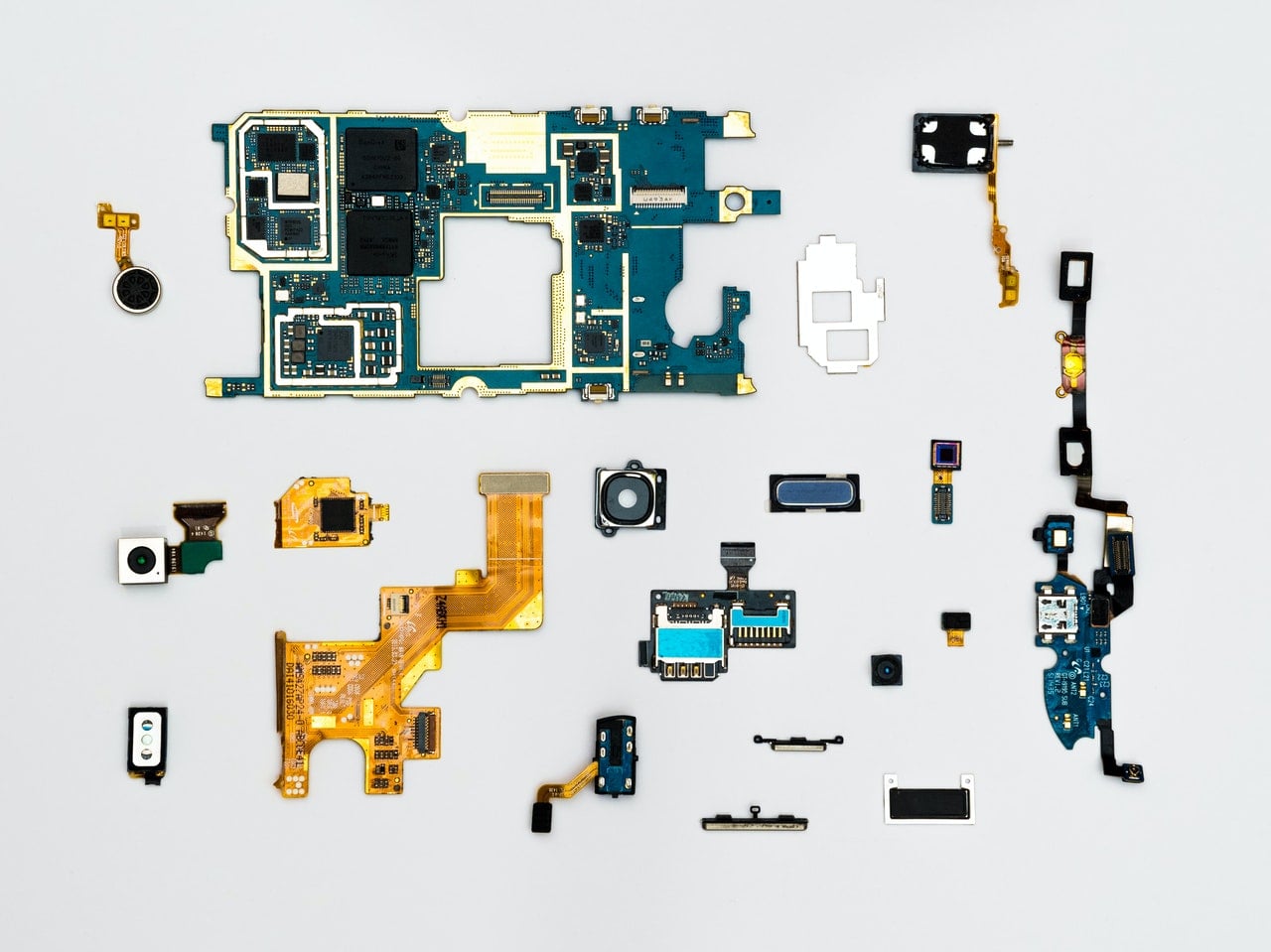ChatGPT failed to get service status: Fixes and alternatives to try
/ /
Encountering the “ChatGPT failed to get service status” error can be frustrating, but there are steps you can take to address it and alternative options to explore. While ChatGPT is a versatile tool for various tasks like generating text and translating languages, occasionally you may experience this issue when using the chatbot.
When you come across this error, it typically signifies a problem with the ChatGPT servers. There are several potential reasons for this:
- Server maintenance: The servers may be temporarily offline for scheduled maintenance or upgrades.
- Server overload: The servers could be overwhelmed with a high volume of queries, causing temporary unavailability.
- Server error: A server-side issue might be preventing the processing of requests.
However, encountering this error doesn’t mean your task cannot be completed. There are steps you can take to address the issue and alternative options to explore:
- Wait and try again: In many cases, the error is temporary, and the service will be restored shortly. Retry using ChatGPT after a while.
- Seek alternative platforms: While ChatGPT is unavailable, you can explore alternative options such as Bing, You, and other similar tools to fulfill your requirements.
Posted in News